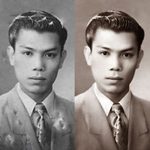I’m so excited to dive into the wonderful world of image editing with you. Today, I’m going to talk about something about what is clipping path.
But what exactly is a clipping path? Well, let me break it down for you in a way that’s easy to understand.
Imagine you have a picture of your favorite superhero. Now, what if you want to take that superhero out of the picture and put it somewhere else, like flying over your city skyline? That’s where a clipping path comes in handy!
But don’t just take my word for it. Let’s hear from our expert, Dr. Image Wizard.
According to Dr. Image Wizard, “A clipping path is like a magical boundary that we draw around an object in a picture. It helps us separate that object from the background, almost like cutting it out with scissors. This lets us move the object around or change the background without affecting anything else in the picture.”
So, get ready to embark on this fun journey with me as we learn more about clipping paths and how they can help us create amazing images!
Table of Contents
Definition of a Clipping Path
A clipping path is a special tool used in computer editing to separate an object from its background in a picture.
Imagine you have a photo of your favorite pet dog, but the background is cluttered with other stuff. With a clipping path, you can draw a line around your dog, like using a magic pen, to separate it from everything else.
Once you’ve drawn this line around your dog, you can do all sorts of fun things! You can move your dog to a different background, make it bigger or smaller, or even add funny hats or glasses to it.
Clipping paths are super handy for all sorts of editing tasks. They help make pictures look cleaner and more professional.
So, whether you’re editing a picture of your pet, a cool car, or anything else, a clipping path is your friend for making it stand out from the background!
Importance of Clipping Paths in Image Editing
The importance of clipping paths in image editing cannot be overstated. They play a crucial role in creating clean and professional-looking images.
They can be used in various industries such as e-commerce, advertising, photography, and graphic design. Here’s why clipping paths are so important:
- Precision Selections: Clipping paths allow for precise selections of objects within an image. This precision is essential when you need to isolate specific elements, like products or people, for editing or placement in other backgrounds.
- Clean Background Removal: With a clipping path, you can cleanly remove the background from an object without affecting it. This is particularly useful when you want to replace the background with a different one. You can also create a transparent background for the object.
- Versatility: Clipping paths provide flexibility in editing by allowing you to manipulate individual elements within an image separately. You can move, resize, or modify clipped objects independently of the rest of the image.
- Professional Presentation: Images with cleanly clipped objects appear more polished and professional. Whether it’s product photography for an online store or promotional materials for a business, the clean edges achieved with clipping paths enhance the visual appeal.
- Consistency: Clipping paths ensure consistency in the presentation of images across different platforms and media. This is particularly important for branding purposes. You can maintain here a consistent look and feel is crucial for brand recognition and identity.
Benefits of Using Clipping Paths
Let’s talk about something super cool called “clipping paths” and why they’re awesome!
- Clear Pictures: Clipping paths help make pictures look super neat and clear. They can cut out things like your favorite images. So you can see them really well.
- Moving Stuff Around: With clipping paths, you can move things in pictures wherever you want! Imagine taking your favorite toy and putting it in a picture with your friends. Clipping paths help you do that.
- Making Funny Pictures: You know those silly pictures with your face on a cartoon body? That’s possible because of clipping paths! They help mix things up and make funny pictures even funnier.
- Creating Cool Designs: Clipping paths are like magic for artists! They let you create all sorts of amazing designs by cutting out shapes and putting them together in new ways.
- Making Things Look Professional: Ever seen pictures of toys or clothes online? Those pictures look so professional because of the clipping paths! They make everything look perfect and stand out.
Tools and Software for Creating Clipping Paths
Let’s talk about the tools and software that help us create clipping paths. These tools are like magic wands for making our pictures look awesome!
- Pen Tool: The pen tool is like a super pencil that lets us draw lines around the things we want to keep in our pictures. It helps us make precise shapes and paths. So we can cut out objects perfectly.
- Photoshop: Photoshop is like a magical kingdom for editing pictures. It has lots of tools, including the pen tool, that help us create clipping paths. With Photoshop, we can cut out objects, change backgrounds, and make our pictures look amazing!
- Illustrator: Illustrator is another awesome software for creating clipping paths. It’s like having a magic paintbrush that lets us draw vector shapes. Vector shapes are super cool because they stay sharp and clear no matter how big or small we make them!
- Online Editing Tools: There are also some online tools that help us create clipping paths without needing to download any software. These tools are like little helpers that make editing pictures easy and fun!
- Tablet and Stylus: Some people like to use a tablet and stylus to create clipping paths. It’s like drawing on paper, but with digital magic! The tablet and stylus help us make smooth and precise lines, so our clipping paths look perfect.
Step-by-Step Guide to Creating a Clipping Path
Step 1: Find Your Picture
- First, choose a picture you want to work on. It could be a photo of your favorite toy, a cute animal, or even yourself!
Step 2: Open Your Editing Software
- Ask an adult to help you open your editing software on the computer. Programs like Photoshop or GIMP are great for making clipping paths.
Step 3: Select the Pen Tool
- Look for the Pen Tool in your editing software. It’s like a magic pencil that lets you draw lines around the thing you want to keep in your picture.
Step 4: Start Drawing
- Click on the edge of the object you want to keep in your picture, like your toy or your pet. Then, slowly draw a line around it using the Pen Tool. Take your time and try to stay close to the edges!
Step 5: Connect the Dots
- Keep drawing until you’ve gone all the way around your object. When you get back to where you started, click again to connect the dots and finish your path.
Step 6: Make Selection
- Once you’ve drawn your path, right-click on it and choose “Make Selection.” This tells the computer that you want to keep everything inside your path and get rid of everything else.
Step 7: Delete the Background
- Press the “Delete” key on your keyboard to get rid of the background outside your path. It’s like magic – the background disappears, leaving just your object!
Step 8: Save Your Picture
- Finally, ask an adult to help you save your picture. You can save it as a new file or overwrite the original if you want. Now you have a cool picture with a clean background!
Troubleshooting common issues
Ever had a problem that made you go, “Uh-oh”? Don’t worry, we’ve got your back! Let’s talk about some common issues and how to fix them without breaking a sweat:
- Problem: Things aren’t working
- Solution: First, take a deep breath. Next, check if everything is plugged in or turned on properly. Sometimes, things just need a little jolt to get going! If that doesn’t work, try asking an adult for help. They’re like wizards when it comes to fixing stuff!
- Problem: Computer acting funny
- Solution: If your computer starts acting like it’s got a mind of its own, try restarting it. It’s like giving it a nap to refresh its brain! If that doesn’t work, ask someone older for help. They might know a magic trick or two to get it back on track.
- Problem: Can’t find your stuff
- Solution: Lost something? Don’t panic! Start by looking in the last place you remember having it. Check under the bed, in your backpack, or even ask your pet (they’re not great at answering, but sometimes they’re good listeners!). If you still can’t find it, ask a grown-up to lend a hand.
- Problem: Homework blues
- Solution: Homework giving you a headache? Take a breather and tackle it one step at a time. Start with the easiest task first, like reading or drawing. If you’re still stuck, ask a friend or family member for a high-five of support. Together, you can beat those homework blues!
- Problem: Feeling down
- Solution: Feeling blue happens to everyone. Take a break and do something that makes you happy, like playing with your toys or munching on your favorite snack. And hey, talking to a friend or family member about how you feel can make a big difference!
Practical Applications of Clipping Paths
Let’s explore how clipping paths can be practically used in different situations to make images look better!
Product Photography
Have you ever looked at pictures of things you can buy online? Like a shiny new toy or a stylish dress?
Clipping paths help make those pictures look super neat by cutting out the products from their backgrounds. It makes them stand out and look more attractive, like they’re saying, “Pick me!”
Portrait Editing
Imagine you have a picture of yourself or a friend, but the background is distracting or messy. Clipping paths can help!
They can neatly cut out the person from the background, so you can put them in a new background or make the picture look cleaner and more professional.
Graphic Design
Do you like making posters or designing cool graphics? Clipping paths are your secret weapon! They help you cut out shapes, letters, and other elements with precision, so you can arrange them however you like and create awesome designs.
Advertising
Ever seen ads on billboards or in magazines that make you go, “Wow!”? Clipping paths play a big role in making those ads look amazing!
They help cut out models, products, and other elements, so they can be arranged in eye-catching ways that grab your attention.
Social Media
Love sharing pictures on social media? Clipping paths can make your pictures look even better! They help you cut out parts of your pictures or add cool effects, so they stand out in your feed and get lots of likes and comments.
Art Projects
Are you an artist or a creative person who loves making things? Clipping paths can be your best friend!
They help you cut out images, shapes, and patterns. So you can use them in collages, drawings, or other art projects.
Family Albums
Want to create a special family photo album or scrapbook? Clipping paths can help make your pictures look extra nice!
You can cut out family members from different pictures and arrange them together, creating a fun and memorable album.
Conclusion
So, to sum it up, a clipping path is like a magic line that we draw around things in pictures. It helps us cut them out neatly from the background.
This makes it easy for us to change the background or make cool designs with the pictures.
Clipping paths are super helpful for artists and designers like me because they let us be really creative with our pictures. They’re like our secret weapon for making awesome artwork!
If you want to take advantage of this service for your business, CutOutImageMedia is beside you.
FAQs
What is a clipping path?
A clipping path is like a magic line that we draw around an object in a picture to separate it from the background.
Why do we use clipping paths?
We use clipping paths to cut out objects from pictures so we can move them around or change the background.
How does a clipping path work?
Imagine drawing a line around a picture of a cat with a special marker. That line tells the computer which parts to keep and which parts to remove.
Who uses clipping paths?
Graphic designers, photographers, and people who make cool pictures for websites or magazines use clipping paths to make objects stand out.