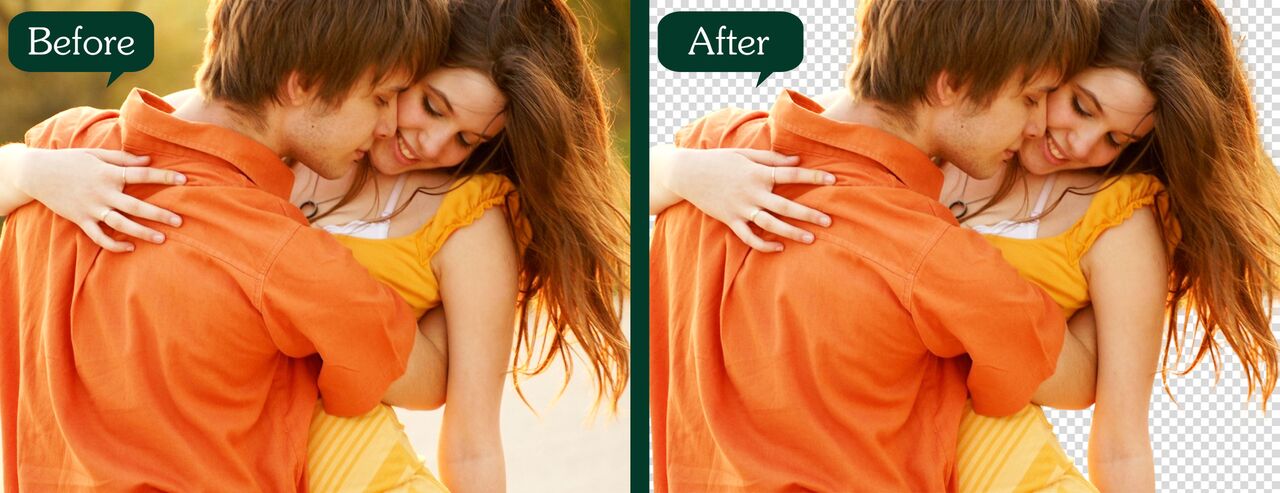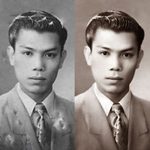How Our Image Masking Service Elevates Your Designs
Best image masking service provider in USA
What is Image Masking?
At Cutout Image Media Ltd, we believe in the power of perfect visuals. Our Image Masking Service is designed to elevate your images to new heights, ensuring flawless results every time.
What is Image Masking?
Image masking is a sophisticated technique used to isolate complex objects from their backgrounds with precision.
Whether it’s intricate hair strands, delicate fur, or intricate details, our expert team employs advanced masking tools to ensure every detail is preserved, resulting in a seamless and natural-looking final image.
Why Choose Our Image Masking Service?
- Precision and Accuracy: Our skilled professionals pay meticulous attention to detail to ensure that even the most intricate elements are accurately masked, leaving no room for imperfections.
- Custom Solutions: We understand that every project is unique. That’s why we offer customizable image masking solutions tailored to your specific requirements to ensure the best results for your images.
- Quick Turnaround: We value your time. With our efficient workflow and dedication to meeting deadlines, you can trust us to deliver high-quality masked images promptly.
- Quality Assurance: Our rigorous quality control processes guarantee that each masked image meets the highest standards of quality and consistency.
How Our Image Masking Service Works
- Consultation: We start by understanding your project needs and specifications to ensure we deliver results that exceed your expectations.
- Image Analysis: Our experts carefully analyze each image to determine the most suitable masking technique, whether it’s layer masking, channel masking, or alpha masking.
- Masking Process: Using advanced software and techniques, we meticulously mask the desired objects while preserving fine details and maintaining natural edges.
- Review and Revision: We provide you with the masked images for review. If any adjustments are needed, we offer revision rounds to ensure complete satisfaction.
Ready to Elevate Your Images?
Don’t let complex backgrounds detract from your visuals. Trust Cutout Image Media Ltd for professional Image Masking Service that transforms your images into works of art.
Contact us today to discuss your project requirements and let us bring your vision to life with our expert image masking solutions.